We can use Laravel’s Livewire + Volt functional stack for Breeze. This helps increase Breeze offering to six stack variations. These offer a great amount of freedom to stacks that emerge from the Laravel ecosystem.
- Laravel Blade
- Livewire with Volt Class API
- Livewire with Volt Functional API
- Inertia (React)
- Inertia (Vue)
- API-only
Start a New Project
To install Breeze + Volt functional API when you create a new Laravel project, in one go, you can write the following command.
laravel new --pest --breeze --git --dark \ --stack=livewire-functional \ breeze-functional-demoNote: While writing the command, the installer does not support livewire-functional until you need a dev-master. Similarly, you can wait for the installer to get a release, or run yourself.
# Normal update once the release is created
composer global update laravel/installer -W
# For the impatient
composer global require laravel/installer:dev-master -WYou can also use the sequence of commands below to install Laravel breeze.
laravel new example-project
cd example-project
composer require laravel/breeze
php artisan breeze:installNext, follow the prompts to select a stack, this includes dark mode support, and picking the test suite (Pest or PHPUnit):
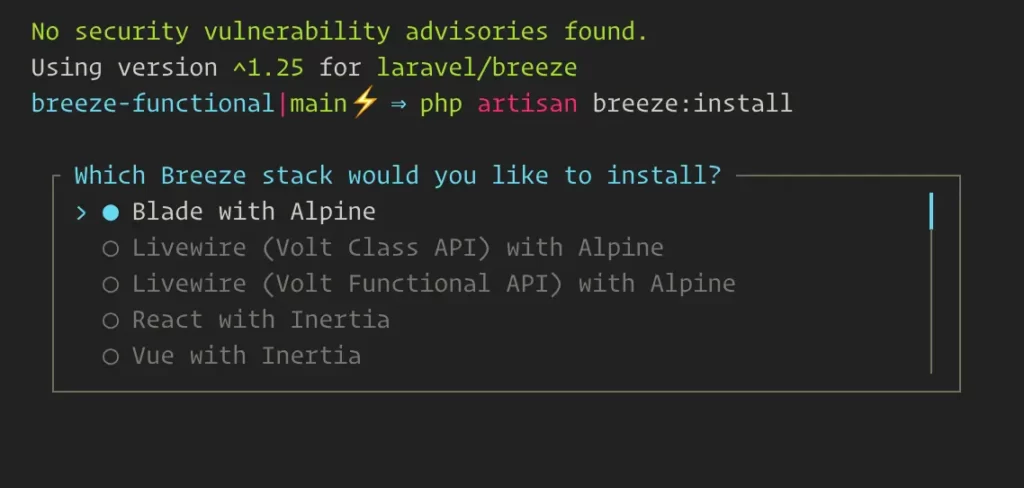
Learn More
To get started with Laravel Volt, Jason Beggs has written a detailed tutorial on Laravel News to Learn Livewire 3m Volt, and Folio by creating a podcast player.
You may also check Volt Livewire Documentation for more details.








