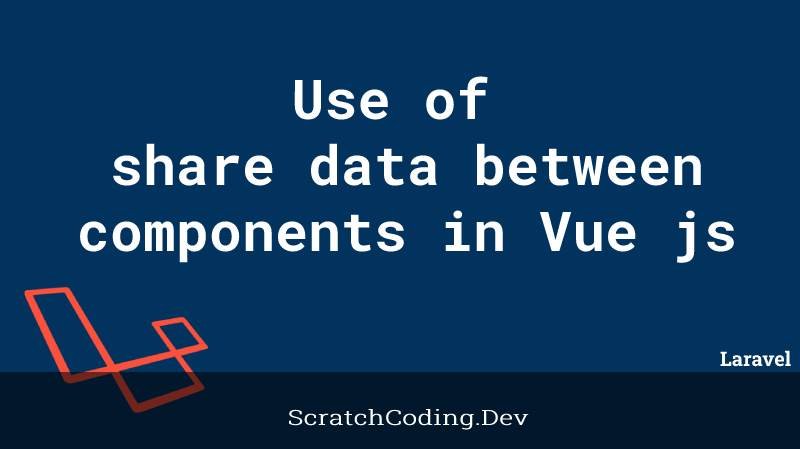The code function of using the VueJS framework is that it allows sharing of data between two components. This makes up a more modular design for your project, has control data scopes, and creates a more natural flow of data across your application. There are many situations where you need to share data between two components in a VueJS project. Let us go through one such example.
How to share data between components
1. Using Props
Props are the custom attributes we can give to a component. So we can give those attributes values in our templates when passing data from a parent to a child component.
For example, we are working on a user profile page and want the child component to accept a username prop. We will need two components.
The child component that accepts the prop. For example, AccountDetails.vue.
// AccountDetails.vue
<template>
<div id='account-info'>
{{username}}
</div>
</template>
<script>
export default {
props: ['username']
}
</script>The parent component that passes the prop. For example, ProfileInfo.vue.
// ProfileInfo.vue
<account-info username='alice' />When the page loads, we will see the AccountDetails component that properly renders the value passed in by its parent.
We can use v-bind to dynamically pass props when working with VueJS directives. For example, if we want to set the username prop to be equal to a variable. We can do this by using a shorthand for the v-bind directive as shown below.
<template>
<div>
<account-info :username="user.username" />
</div>
</template>
<script>
import AccountDetails from "@/components/AccountDetails.vue";
export default {
components: {
AccountDetails
},
data() {
return {
user: {
username: 'matt'
}
}
}
}
</script>You can use the props value anywhere else in a component file like the v-model.
2.Using routes
Query parameters and router parameters work in a similar way in Vue.js. You can pass query and router parameters with a router-link as shown below.
<template>
<router-link :to="{ name: 'AccountDetails', params: { data: 'your_value' } }">Go to another component with data</router-link>
</template>This allows sharing of data in the query parameters between two components using router-link in a VueJS application.