Here, in this tutorial we will show you how to replace http with https in a WordPress website with the help of PhpMyAdmin. If you feel comfortable using PhpMyAdmin, this process will take 2 minutes to find and replace http:// links with https:// in bulk.
1. Find HTTP Links
First we need to find http links in WordPress database. You need to login to PhpMyAdmin account and select WordPress database from left menu.
Then we need to click on the search menu item and write website url enclosed by % wildcard.
%http://domain.com%
%http://www.domain.com%
Above, we will search both www and non-www versions of website URLs.
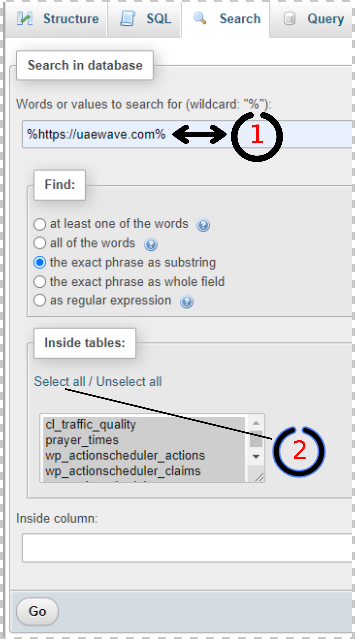
Pressing on GO button in above screenshot will show you results of all tables with http occurrences.
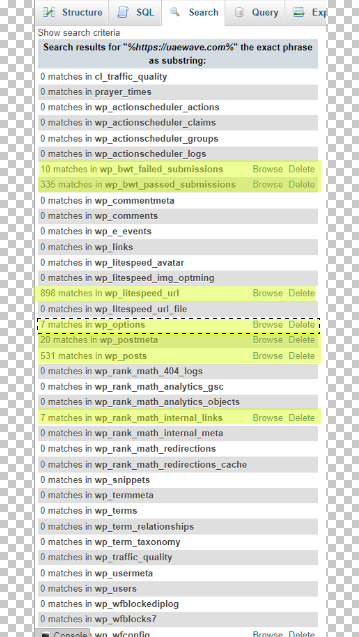
Now our goal is to replace all http links with https in bulk.
2. Replace HTTP with HTTPS in phpmyadmin
Now we know how many links are with HTTP, its easy for us to replace them with HTTPS.
Click on the Browse link in front of each table and open it in new tab. We will see all the links starts with http in the results.
Copy the following query and replace TABLE_NAME with your actual table name and COLUMN with the actual column name from your table where we have http links. Also, replace domain.com with your website domain url.
UPDATE TABLE_NAME
SET COLUMN = REPLACE(COLUMN, 'http:', 'https:')
WHERE COLUMN LIKE '%http://domain.com%';For example, in the search results above, if I found URLs that start with HTTP in guid column of the the wp_posts table, my MySQL query would look like this.
UPDATE wp_posts
SET guid = REPLACE(guid, 'http:', 'https:')
WHERE guid LIKE '%http://uaewave.com%';Before applying the changes, we will suggest you to click on simulate button first to verify how many results will affect. After verifying that you did not miss anything, you click on Go button and it will replace HTTP with HTTPS Following is a screenshot.
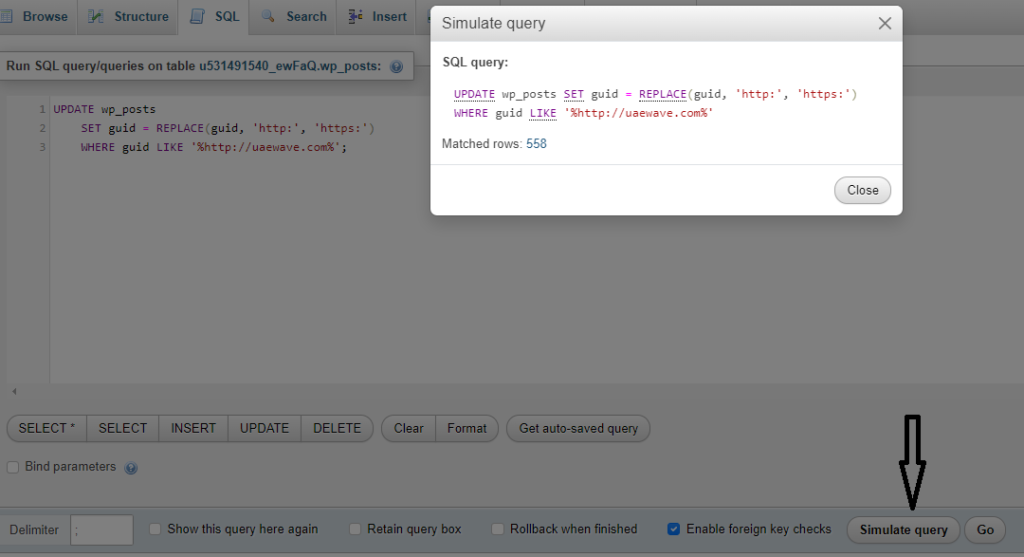
Now follow the same steps for remaining table where we have HTTP occurrences. If you still have doubts, We added a video to replace HTTP with HTTPS. If you have any question, let us know and we are happy to respond.









